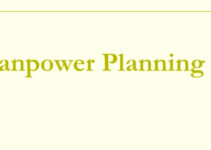Introduction
When it comes to managing the various departments of the entire organization, then it becomes highly complicated to bring everyone on the same page without a proper system. That’s where the role of ERP comes into play. Today, we’ll discuss what is enterprise resource planning; its features, components, benefits, how it works, how to implement it, and why it fails.
What is Enterprise Resource Planning?
Enterprise resource planning (ERP) is a centralized system or software specifically designed to manage and combine various core business functions and processes like inventory management, supply chain, HR, and finance.
ERP is such software or system that different types of businesses and companies of various sizes ranging from big corporations to small/medium businesses use it. The demands of modern consumers and the global economic system have become very complicated. That’s why optimizing, managing, and streamlining business processes and data is critical. Usually, the ERP system has the capability to perform these functions.
Features of ERP System
Some of the main features and characteristics of ERP software are as follows;
Companywide Integration
It combines various business units, departments, and processes from end to end. For instance, the system starts various operations after the placement of orders like crediting the check, sending queries for the availability of the product, and scheduling the distribution. It sends the invoice after shipping the order.
Real-time Operation
Various processes happen quickly in a few seconds of order receipt, and the system recognizes the problem immediately, and the seller would have sufficient time to correct the circumstances.
Common Database
If every department within the company is using the common database; everyone would start following the same definition after updating the data. Some ERP systems divide the company’s database in order to improve performance.
Consistency
Many ERP vendors have accepted the fact that consistency in the user interface looks professional and lowers the training cost. That’s why every time a new version enters the market; the vendors prefer to be consistent with the earlier user interface.
Components of ERP System
The focus of ERP software or system is on the distinct processes of the business. Some of the core modules and components that you should keep in mind while deploying the ERP system are as follows;
Finance:
The ERP finance automates various financial operations like reporting, forecasting, financial analysis, invoicing, and accounting. Companies can manage their finances with an ERP system, instead of buying separate accounting software. It makes accounting and financial transactions easier with a single system.
Human Resource:
ERP system also allows companies to manage their HCM (human capital management) by handling HR functions like performance management, recruitment, payroll, benefits, and record management
Management:
Managing other areas like procurement, customer relationship management, order management, etc
Supply Chain:
ERP system allows you to manage and track distribution and inventory/stock level in the warehouse across the SCM. If a company’s demands are complex, then it should add a transportation management system and warehouse management system to deal with logistic functions
Types of Enterprise Resource Planning Solutions
Some of the main types of ERP systems based on the solutions that it offers are as follows;
Tier I ERPs
It helps global multinational businesses and companies facing global issues like accounting rules, postal code, alphabet, language, and currency. SAP and Oracle used to fall under the category of tier I for decades. However, Infor and Microsoft have recently entered the competition in the tier I category.
Tier I Government ERPs
It offers support to the government, federal, and large institutes, and the vendor helps government procurement, HR, and accounting. CompuServe’s PRISM, SAP, Oracle, CGI’s Momentum, and Infor are tier I.
Tier II ERPs
It helps big corporations that are operating their business in various countries and don’t have access to the global reach. Many ERPs have international features, but they lack the breadth of tier I, and it comprises approximately 25 to 45 vendors in this category.
Tier II Government ERPs
It deals with federal installation, local governments, and state. Unit 4 and Tyler Technologies fall under this category.
Tier III ERPs
It supports medium-sized businesses and companies and deal with limited currencies and languages, but have got only one alphabet. ERP has different categorizations, and tier III has got 75 to 1000 solutions.
Tier IV ERPs
The focus of this tier IV is on accounting and is designed for small and medium-sized enterprises
Cloud ERP is the latest development and it comprises of two major categories;
ERP as Service
Customers don’t have access to the source code and they operate on the same source code, and the user can’t customize the code, but they can configure it. It offers three advantages like the easy upgrade to the new version, low initial cost, and no pressure on the company for writing the custom code.
ERP in an IaaS Cloud
Companies that use custom code in their ERP system, and can’t use ERP as a service. If they want to use the cloud service, then they can shift to the IaaS provider and change their server to a different location.
How to Implement ERP System
Some of the main steps in implementing the ERP system are as follows;
Gaining Approval
The executive sponsor keeps an eye on the process of document preparation for approval. The business case is for the document and it comprises of following elements;
- Defining the problem/issue
- Description and objectives of the scope and program
- Assumption
- Cost of implementation
- Schedule of implementation
- Operational risk and development
- Forecasted benefits
After completing the documents, the sponsor formally presents the case and documents to the senior executive staff and group members for approval.
Planning the Program
There’s a strict timeline and schedule for the business case and refining the work plan; some of the main steps are as follows;
- Finalizing team: you should identify the internal team members and staff by name and role, and select the external partners. Some partners that you should consider including in your team are technical specialist, organizational change management specialist, and ERP deploying expert
- Contracts: finalize the contracts of service, technology, and software
- Plan infrastructure: the requirements of an ERP system are better communication, more storage capacity, and speedy processing. Some companies prefer to use the cloud service in order to reduce the infrastructure update
- Developing Timeline & Work plan: following elements should be specific like timing, resources, reliance, and tasks
Configure Software
Some of the steps in configuring the software are as follows;
- Gap Analysis: identifying the gaps in the existing processes of the business, supporting software would help you to change the processes in order to better conform
- Parameters configuration: setting the new parameters and standards of the ERP application
- Programming: ERP application doesn’t need any changes, but some programming requires data migration
- Migrate Data: the team evaluates redundancies, quality, data completion, and existing files; cleaning the data and shifting it to the new system
- Test System: testing the system in order to make sure that it is responsive and functional
- Document System: creating the technical and functional documents, and the vendors synchronize their documents to the company’s standards
- Infrastructure upgrade: it requires a complete update
Deploy the System
Some of the following activities should be complete when developing the new system;
- Staff Training: the staff should have the access to the rights and proper training to operate the system
- Support Plan: when the ERP system is operational, the team would have the capability to resolve problems and answer questions
- Test the System: you should test the system thoroughly in order to make sure it’s functional, responsive, and secure
- Go live decision: you can switch to the new system after satisfying the sponsor
Stabilizing System
After implementing the ERP, companies experience a slight fall in terms of metrics, processes, roles, tools, and performance. The infrastructure would experience disruption by the improper cleansed data.
Benefits of Enterprise Resource Planning System
Some of the main benefits of ERP system are as follows;
- Better planning and reporting because of the better availability of the data
- Real-time visibility of various parts of the business like stock and inventory is important for customers
- Streamline various processes and save money
- Efficient supply chain management system
- Better customer service
- Develops collaboration by integrating information and sharing data
- Better compliance and low risk
- Managing complicated business processes
- Collecting data automatically in order to improve the efficiency
Failure of Enterprise Resource Planning System – Why
The ERP system fails because of the following reasons;
- An incompetent sponsor that doesn’t have respect in the organization and interest in the project
- Resistance within the organization
- Choosing the wrong package, because of different types of tires for various types of companies
Conclusion: What is Enterprise Resource Planning (ERP)?
After an in-depth study of what is enterprise resource planning; its types, benefits, features, components, how to implement it, benefits, and why fail; we’ve realized that ERP could improve the performance and productivity of the company if implemented successfully.

Ahsan Ali Shaw is an accomplished Business Writer, Analyst, and Public Speaker. Other than that, he’s a fun loving person.